30+ Years of Trusted Financial Expertise For Your Accounting and Tax Planning Needs
Joe Gormley & Company CPA, LLC is a premier accounting and consulting firm in New Jersey dedicated to providing astute financial solutions that directly impact your bottom line and accelerate your wealth accumulation.Your Trusted Partner for Financial Clarity and Growth.
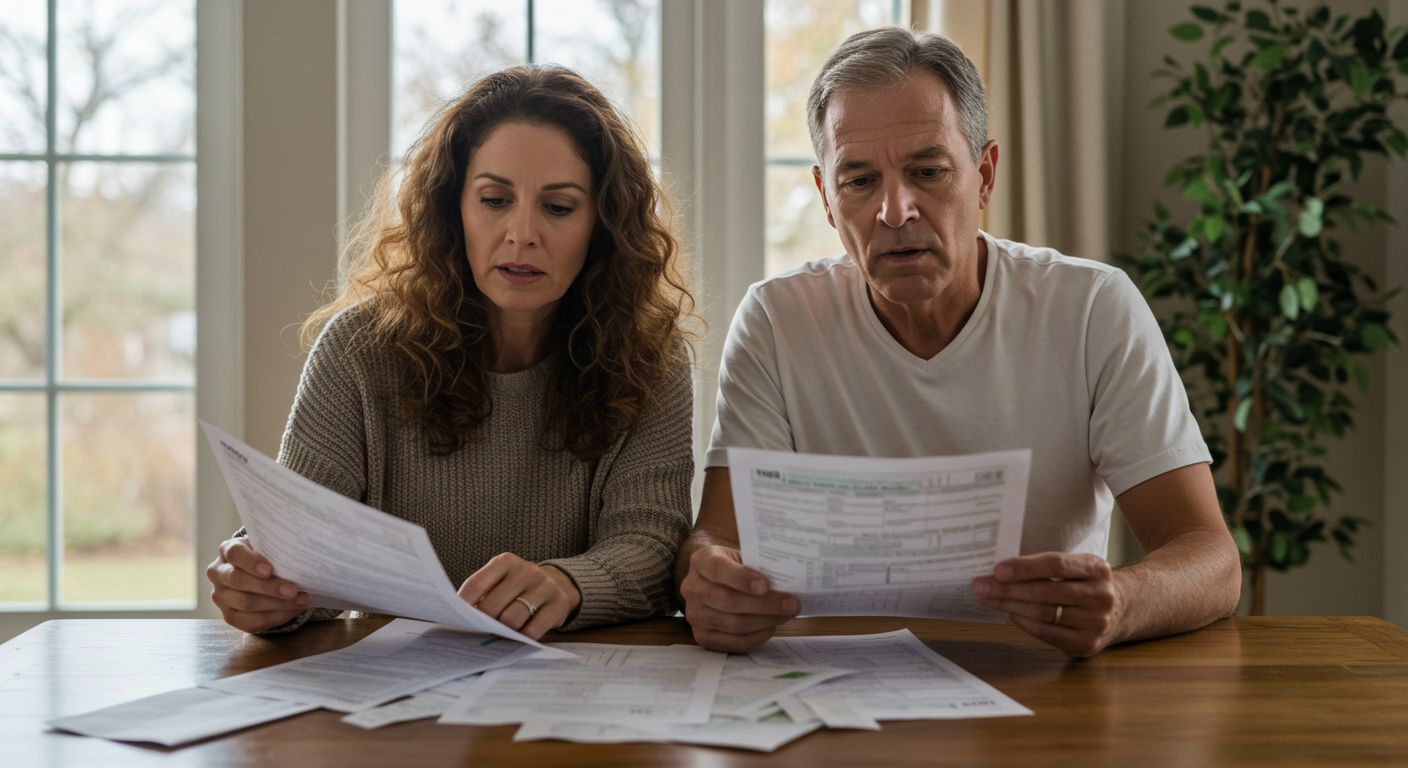
Personal Taxes - Planning & Filing
Let us take the stress out of tax season. We carefully review your unique situation to uncover every deduction and credit you deserve, ensuring your return is accurate and optimized. With our attentive support, you can feel confident that your personal taxes are handled with the utmost care and expertise.

Personal Wealth Maximization
Plan for a brighter future with guidance you can trust. Our advisors work closely with you to create a personalized roadmap for retirement, education, investments, and more—so you and your loved ones can achieve your goals with clarity and peace of mind, retire early, and maximize your wealth.
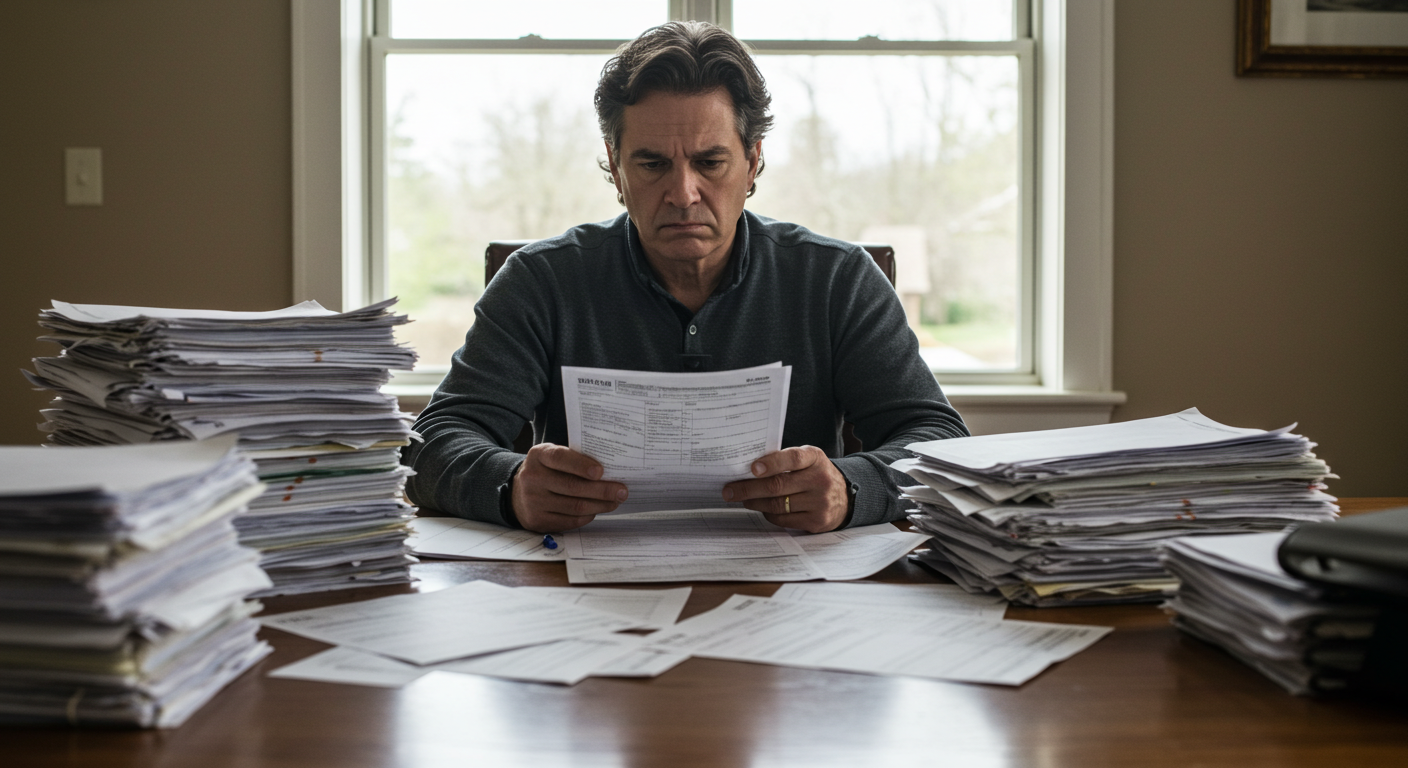
Business Taxes - Planning & Filing
Navigate the complexities of business taxation with confidence. We provide year-round tax planning, preparation, and compliance for businesses of all sizes and structures. Our proactive approach helps you minimize liabilities, maximize savings, and stay ahead—so your business can thrive.

Bookkeeping and Advisory
Focus on growing your business while we handle the details. From incorporation and bookkeeping to payroll and accounting, our dedicated team supports your operations with reliable expertise and personalized attention—empowering you to make informed decisions every step of the way.
SPECIALIZED INDUSTRY EXPERTISE
Serving Diverse Industries in Princeton, NJ
Tailored Financial Solutions for Your Sector. We understand that each industry has unique financial challenges and opportunities. Our team has experience providing specialized CPA services to a variety of sectors across Princeton, NJ.

Strategic financial planning, R&D tax credits, and scalable accounting solutions for tech startups and IT companies.

Financial management, revenue cycle optimization, and compliance for healthcare professionals.

Expertise in property accounting, 1031 exchanges, and investment analysis for the real estate sector.

Trust accounting (IOLTA), litigation support, and financial planning tailored for legal practices.

Specialized accounting and advisory for manufacturing operations and retail businesses.

Expert guidance on funding, accounting, tax compliance, and financial reporting for construction companies.
Your Strategic Financial Partner
Our Commitment: Paying Attention to Details and Delivering Results
Hello! I'm Joseph Gormley
At my firm, your success is our priority. We pride ourselves on the deep, enduring relationships we build with our clients, many of whom have been with us for over 25 years. This longevity is a testament to our unwavering commitment to quality service, personal attention, and consistent professionalism.
Close Personal & Professional Attention
You are not just a number. We take the time to understand your unique situation and provide tailored solutions.
Professionalism & Responsiveness
Expect prompt, clear communication and expert guidance you can rely on.
Uncompromising Quality Service
We are dedicated to the highest standards of accuracy, integrity, and strategic insight.
CLIENT TESTIMONIALS
What Our Clients Say
Real stories from satisfied clients who have achieved their financial goals with our help. We are proud of the trust our clients place in us and the results we deliver.
"I had a tax issue that I needed professional help with. I am not even a client of Joe's, but he time out of his day to listen to my situation, review some documents that I sent and give his professional opinion. I would absolutely recommend him to anyone looking for tax or accounting service."
Mike Knee
5 reviews
1 month ago
"I am the Founder and Owner of The WayPoint Group, LLC, d/b/a WayPoints Coaching. We are a Dave Ramsey Preferred Financial Coaching Provider."
John Murdock
1 review · 1 photo
4 weeks ago
"We've been a client of Joe for many years. He is very professional and knowledgeable. I appreciate his expert guidance and prompt attention to all my tax needs. I am a satisfied customer with confidence in his services and highly recommend Joe Gormley as quality tax consultant."
MAK Construction
2 reviews
9 months ago
"Throughout our consultation, Joe was attentive and truly listened to our concerns and questions. He took the time to thoroughly address each one, providing clear and concise explanations that were easy for us to understand. His patience and …"
Cheryl C
5 reviews
a year ago
"Joe called me exactly at appt time. He took his time to thoroughly answer all my questions about past tax issues and current status. He was extremely knowledgeable and helpful. I will return for his service in future."
Nina A.
4 reviews
9 months ago
"We were looking for trusted CPA and found one! We had a first meeting with Mr. Gormley and his associate Kait. They did a wonderful job to revise our taxes for the past 3 years, for starters. We'll go to them again to fill taxes this year and years after!"
Tanya B
12 reviews · 2 photos
9 months ago
"Joseph gave me the time and expertise during our consultation. Joseph was clearly knowledgeable, friendly, responsive, and I sincerely appreciate his advice. Definitely recommend him!"
Joshua Radbill
1 review
a year ago
"Met with Joe to review my 2016 and 2017 tax returns which were prepared by two other accountants (neither of which was a CPA) as I thought I may need to file an amended return for 2016. Joe reviewed both returns and made suggestions as to …"
Clifford Kelly
1 review
6 years ago
"True and Experienced Professional. After deciding on using a new CPA, I found the transition with Joe Gormley smooth. I was seeking a proven and experienced CPA that offered the professional knowledge, experience, and resources who also …"
Scot DeCristofaro
10 reviews
9 years ago
Comprehensive CPA Services
Your Financial Health is Our Priority
We offer a full suite of bookkeeping, accounting, tax, and advisory services tailored to individuals and businesses. Let our expertise guide your financial decisions.
Business Accounting & Advisory
From meticulous bookkeeping, payroll, and QuickBooks® support to strategic part-time CFO services and business valuation. We help your business thrive.
Tax Preparation & Planning
Expert preparation of personal, business, trust, and estate tax returns coupled with year-round planning to minimize your tax burden.
IRS Problem Resolution
Professional representation before the IRS for audits, back taxes, offers in compromise, payment plans, and more.
Personal Financial Planning
Comprehensive guidance on retirement, college funding, estate planning, and investment strategies to secure your financial future.
New Business Formation
Expert guidance on entity selection, business plan development, startup financing, and establishing accounting systems.
Estate & Trust Services
Professional administration of estates and trusts, including tax planning, fiduciary accounting, and compliance reporting.
Frequently Asked Questions
Quick answers to common questions about our CPA services. If you don't see your question here, please don't hesitate to contact us.
Talk to Joseph — your trusted expert CPA!

Let my 30+ years of wisdom and expertise work to maximize your tax benefits and secure your financial future. Book a free consultation with me to discuss your needs and goals so you can decide what's best for you.
